When you go to a website, find out who to contact.
Get a list of email addresses connected to the website right now, along with their public sources.
Domain Search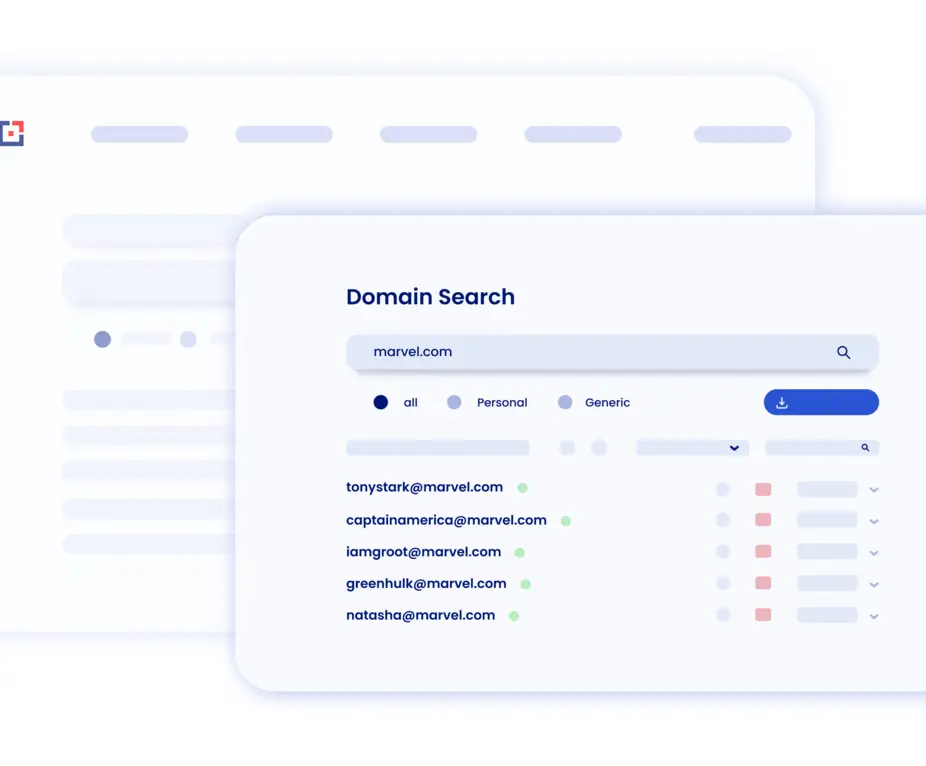
Tomba Opera extension let's you find email addresses right as you're browsing websites.

Get a list of email addresses connected to the website right now, along with their public sources.
Domain Search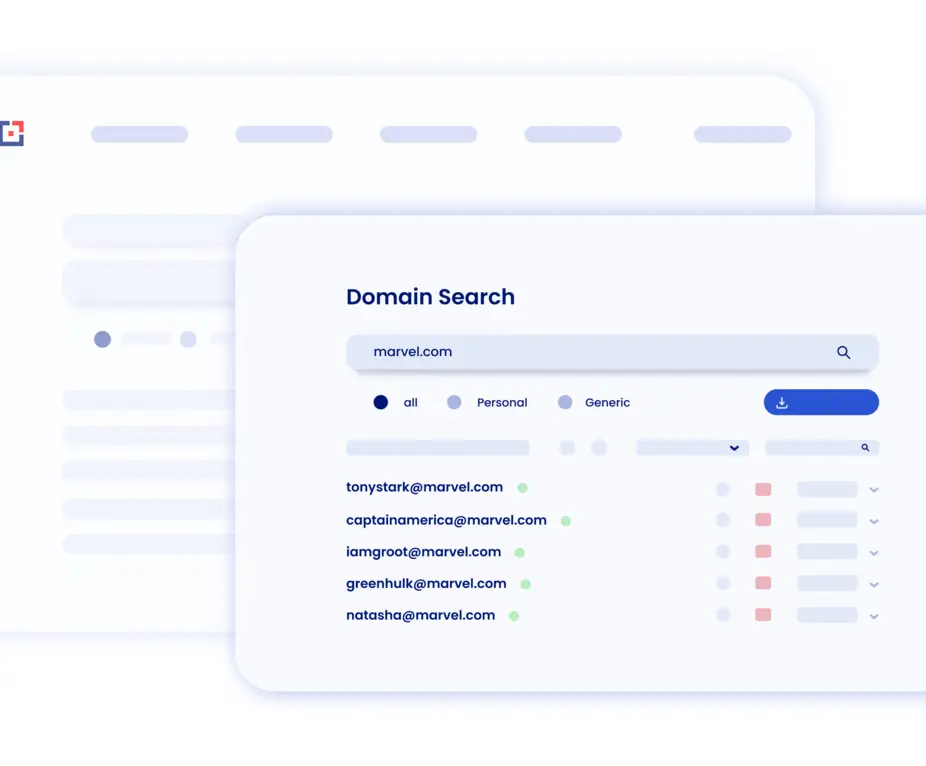
If you're looking to contact a specific person, type the name to find the email address.
Email Finder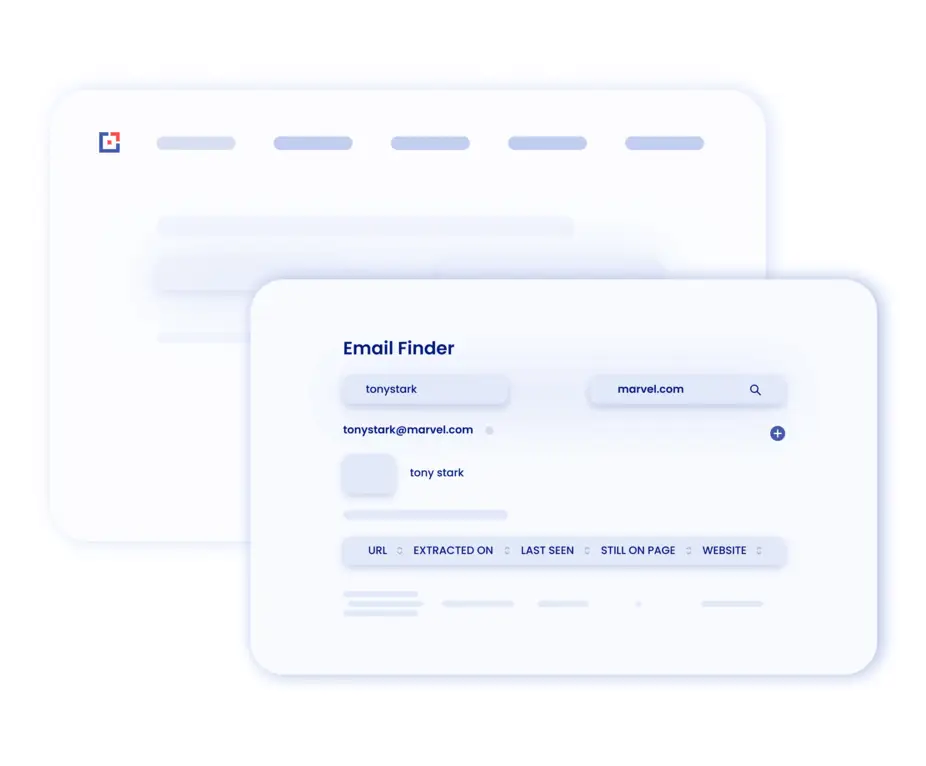
Get immediately email address validity with the website and their public sources.
Email Verifier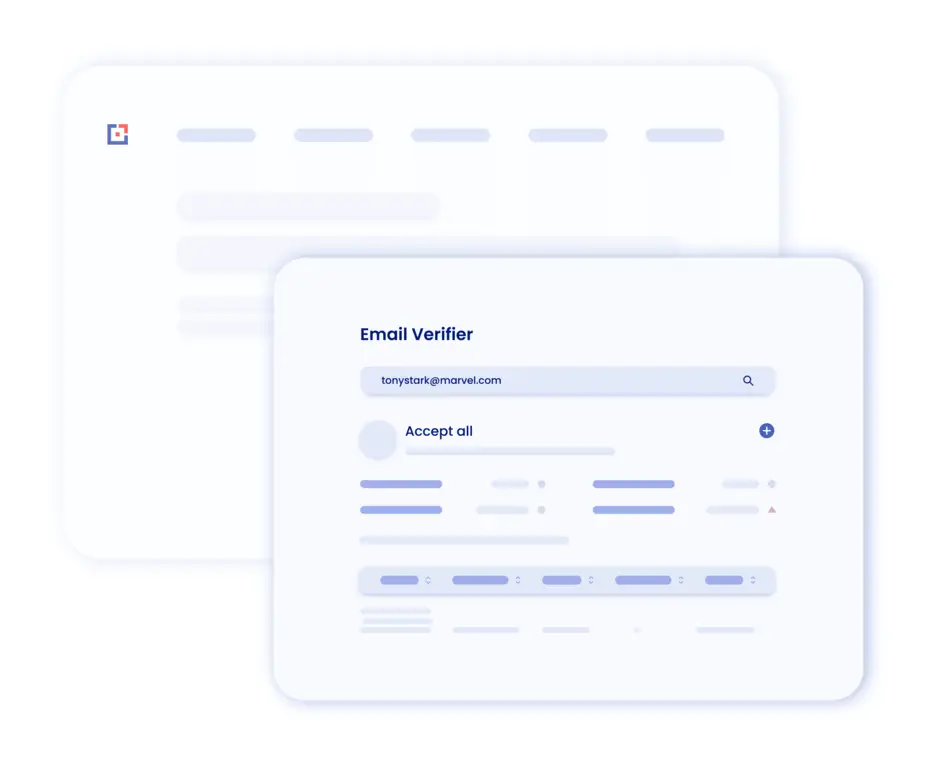
Find the author of an article, along with their professional email address.
Author Finder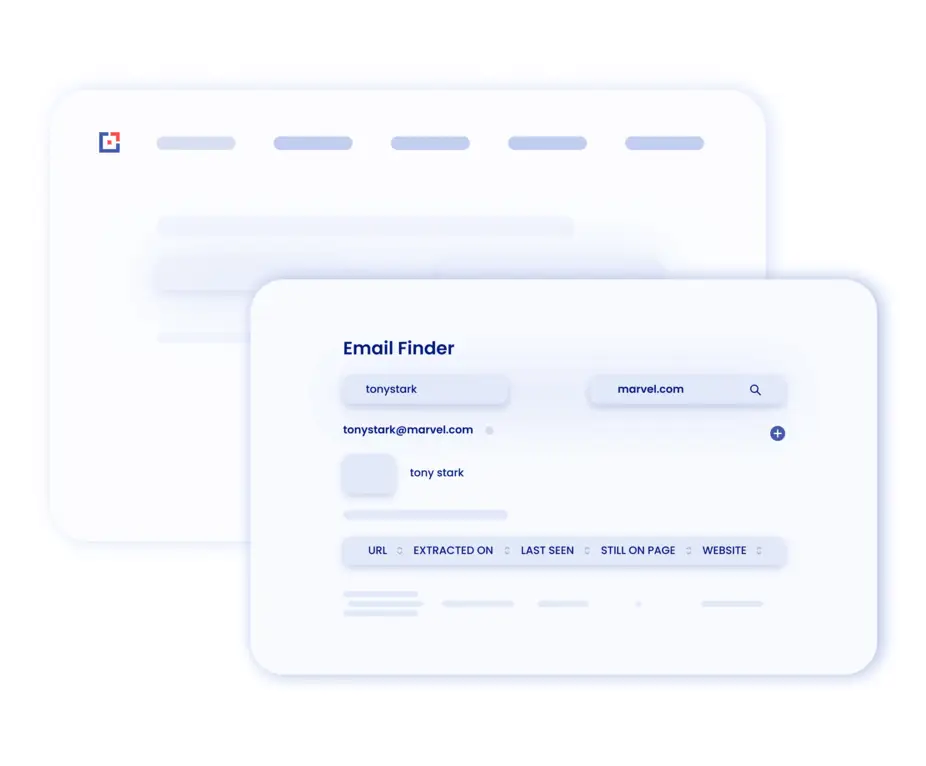
Effortlessly unlock the potential to find email addresses associated with LinkedIn profiles. With just a simple click.
Linkedin Finder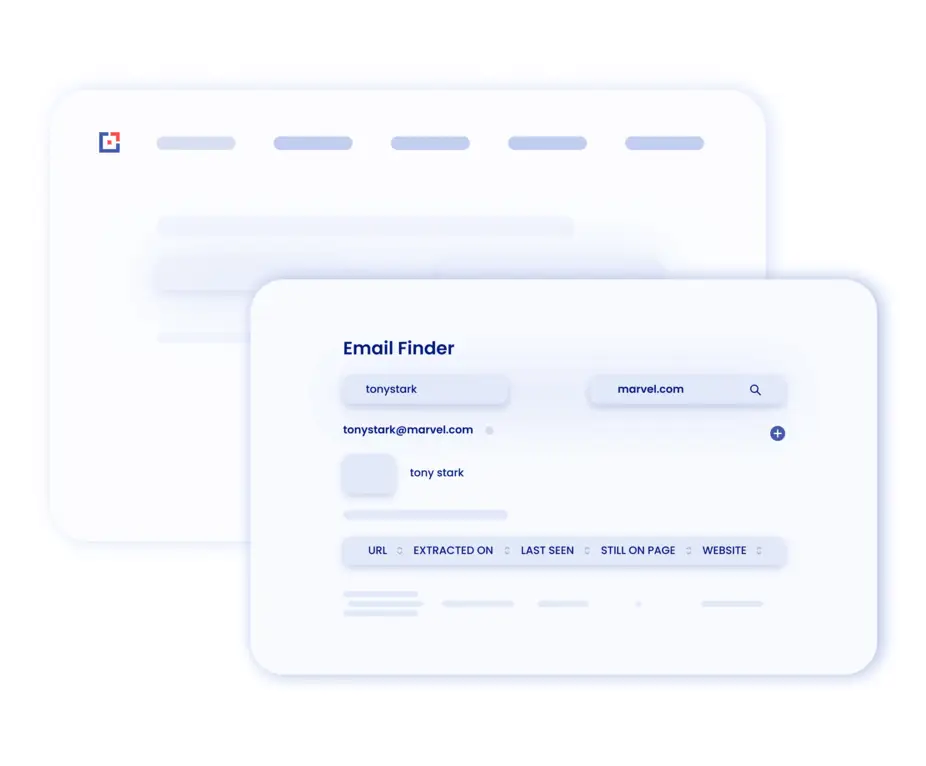
Tomba has been critical in my SEO and sales cold outreach process. I have used other tools before but none of them gave me as much details or accuracy of the contact details as Tomba.
CEO at Decisive Marketer
It's a great product. I have been searching for a tool for a long time that could help me to find the email addresses of the contacts of a company. With this product, it's possible.
CEO at Teliportme
Sign in to get the most out of our cloud service for free.
To make accessing the extension easier.
Click the icon to find email addresses.
Click the extension icon on the right side of the address bar to start tool.
The Opera Email Finder is freely available with a free account, providing 25 searches each month at no cost. For additional functionality, users can opt for an account upgrade.
While browsing a site, activate the Tomba icon in Opera to access a list of email addresses linked to the site's domain. The tool displays emails, including their source and discovery date.
The Opera extension does not extract or store data from the web pages you visit. It solely showcases email addresses found by our crawlers and available publicly on the web.
The number of leads you can save using the Opera Email Finder is determined by your selected subscription plan.
To uninstall the extension, go to the Opera Add-ons page for the Tomba Email Finder and click "Remove". You can also manage and remove it through the Opera's extensions settings.
If you can't find the answer to your question here, visit the dedicated section in our Help Center.